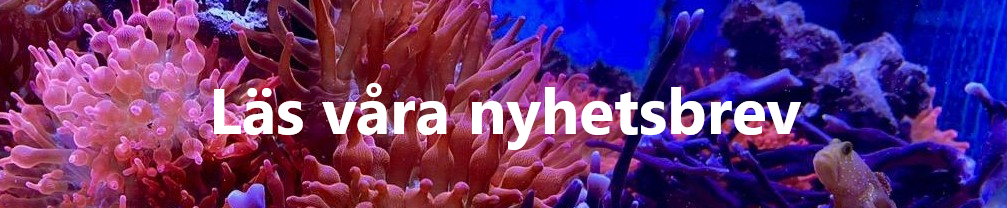Vækst billeder af koraller
Featured Replies
https://saltvattensguiden.se/topic/2778-v%C3%A6kst-billeder-af-koraller/
Följare